HELLO, UBUNTU (PART 4)
August 28, 2007
by: jovial_cynic
by: jovial_cynic
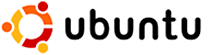
image: Ubunto Logo ™ Ubuntu
Problem #3: Read-Only Hard Drive
With my working copy of ubuntu running properly, even after a reboot, I decided to do some cleanup. I opened up some directories and browsed over to the 160 GB drive. I have a lot of files that pertain to Windows XP installations (drivers, updates, etc.) so I don't have to hunt around online for them each time I re-install Windows.
Oh - that's something else I should mention. As a rule, I've re-installed Windows XP about every six months. Why? Because it's always after about six months that the operating system starts to fall apart, and my devices don't run properly, etc., etc. I don't know why, exactly. I just raise my fist in the air and curse Microsoft, all the while re-installing it onto my computer.
Anyhow, since I planned to keep ubuntu, I figured that I'd go through and wipe out all the Windows-related files sitting on the 160 GB drive. However, every attempt at deleting the files resulted in failure -- I kept getting a "this file is read-only" error, even when trying to delete the file as root. I couldn't even change permissions on the file, or any other file on the hard drive.
I hunted around on google, and tracked down the problem to a dirty unload of the NTFS-formatted drive. Windows never seemed to complain about the hard drive, but ubuntu apparently noticed that the hard drive was never cleanly turned off, so it made the whole drive read-only to everybody - even root.
The solution: Get Windows XP to cleanly unmount the drive. Fortunately, the chkdsk application comes with the Windows XP installation disk and could be accessed by dropping to the command line without actually installing Windows. I ran the chkdsk on the 160 GB, and it spent about an hour going over every part of the hard drive, repairing an error, and cleanly unmounting it.
After that was done, I pulled the Windows XP disk out and rebooted, and that did the trick. I have now full read/write access to the 160 GB drive.
Update:
Oops. I forgot to mention that Linux requires a special driver to write to an NTFS drive:linux can't write to ntfs without a special driver...you need ntfs-3g
sudo apt-get install ntfs-config
(it will grab the main program ntfs-3g as a dependancy)
then call up the gui:
sudo ntfs-config
>enable write support
It will automatically edit your /etc/fstab file so that your ntfs partitions mount at boot with r+w access
reboot
...
So far, so good. I don't expect to encounter too much trouble, but if I do, I'll make sure to add it to the newly created ubuntu section of this blog.
[part 1] [part 2] [part 3] [part 4]

